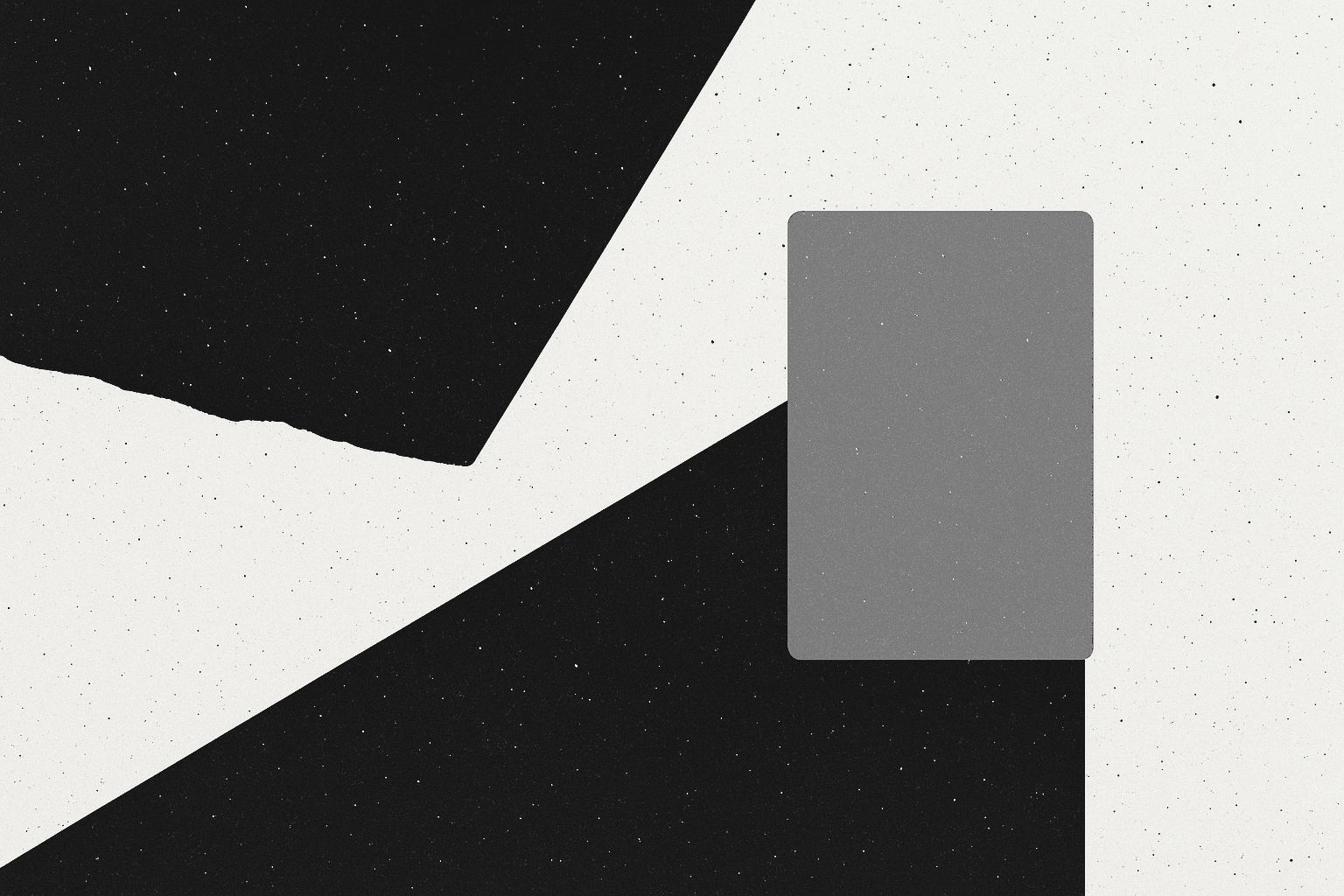Team
Wed Aug 20 2025
Reimagining Immersive Learning with VR and AR Whiteboards
Immersive learning has reached a tipping point where virtual reality and augmented reality are no longer niche experiments but foundational environments for exploration, practice, and assessment. Organizations rolling out the oSlate platform frequently ask how they can combine headset-based simulations, markerless AR overlays, and a flexible digital whiteboard canvas to produce measurable learning outcomes. This comprehensive playbook answers that question with an end-to-end blueprint, blending strategic planning, instructional design, storytelling, analytics, and operational sustainability. Over the next sections you will map goals, define learner journeys, plan infrastructure, design interaction patterns, architect assessments, and build a long-term innovation roadmap so every stakeholder understands how VR and AR experiences integrate with collaborative whiteboards to transform learning.
Clarifying Vision, Outcomes, and Organizational Alignment
Start with intent. Gather sponsors, curriculum leaders, technologists, and student representatives for a half-day charter workshop in oSlate. Use the shared whiteboard to list the institutional challenges you want immersive learning to solve: maybe it is improving certification pass rates, closing engagement gaps for remote cohorts, or speeding up skill transfer for new roles. Translate each challenge into a SMART goal with clear timelines and leading metrics. On a second canvas, storyboard three learner personas that capture motivations, constraints, and emotional cues. Anchoring on tangible personas keeps discussions grounded while you introduce VR and AR possibilities.
Once goals and personas feel concrete, layer in success criteria for every stakeholder. Administrators may need budget predictability, while instructors worry about preparation time, and learners prioritize accessibility and psychological safety. Document these perspectives inside a color-coded table on the whiteboard. Include a column that describes how immersive content plus synchronized whiteboard spaces address each need. For example, an instructor success criterion could be “facilitate complex labs with under thirty minutes of setup,” with the aligned VR intervention labeled “pre-built scenario library with whiteboard-based briefings and debrief templates.” By the end of the charter workshop, everyone should understand why you are investing in immersive tools and what short-term wins will confirm momentum.
Before moving forward, formalize governance. Assign a program sponsor who removes blockers, a product owner who stewards the VR and AR backlog, and cross-functional squads for content production, platform operations, learner support, and impact evaluation. Use the whiteboard to map RACI responsibilities for recurring rituals like content updates, accessibility reviews, data exports, and equipment maintenance. Governance may sound bureaucratic, but immersive programs without clear ownership tend to stall after the novelty phase. Documenting responsibilities visually reduces ambiguity and accelerates execution.
Grounding Experiences in Pedagogical Science
Immersive technology wows audiences, yet pedagogical rigor ensures that wow leads to learning. Translate high-level goals into specific learning outcomes aligned with frameworks such as Bloom’s taxonomy, Webb’s Depth of Knowledge, or the OECD Learning Compass. For each outcome, determine whether VR, AR, or a hybrid modality best supports cognition, affect, and behavior. For instance, VR excels at embodied practice for procedural skills, whereas AR shines at contextual overlays for situated decision making. Capture these mappings in a whiteboard matrix to maintain alignment between desired mastery and technology affordances.
Next, script the learning arc using evidence-based models. Combine Gagné’s Nine Events of Instruction with experiential learning cycles. Start with attention-grabbing warmups using AR visuals on the whiteboard, progress into headset scenarios where learners practice in safe simulated environments, and conclude with reflective debriefs anchored by artifacts pinned onto the shared canvas. Each beat should include explicit scaffolds: cues, prompts, exemplars, or checklists that accelerate comprehension and reduce cognitive load. When you document these sequences, add annotations referencing relevant learning science research so stakeholders see the theoretical backbone supporting the experience design.
To close this stage, validate alignment with subject-matter experts and instructional designers. Invite them into the whiteboard workspace to comment directly on outcome mappings, storyboarded flows, and supporting resources. Use threaded discussions to capture revision history. The transparent review cycle prevents the common pitfall of building beautiful VR assets that fail to match curricular realities. It also ensures future maintenance teams understand why each design decision was made.
Designing Narrative and Interaction Systems
Immersive experiences feel most compelling when they tell cohesive stories. Use the whiteboard to blueprint the narrative spine: setting, characters, conflict, and resolution. Develop mission briefings as interactive whiteboard panels featuring multimedia snippets, so learners receive context before donning headsets. As they move through the simulation, integrate branching dialogues or decision points that reflect the persona research you conducted earlier. After each major interaction, send snapshot summaries back to the whiteboard timeline, enabling facilitators and peers to observe progress in real time.
Interaction design must accommodate various levels of comfort with VR and AR hardware. Plan a layered control scheme: simple gesture-based mechanics for novices, more advanced tools for experienced learners, and always include assistive modes triggered from the whiteboard interface. For example, provide a “mirror view” component on the oSlate board so remote participants can observe the live VR session and annotate critical moments. Offer AR overlays accessible through tablets or lightweight glasses for participants unable to use headsets due to health considerations. Document these accessibility pathways on the whiteboard with clear step-by-step diagrams so facilitators can troubleshoot on the fly.
Finally, design collaborative rituals that make VR and AR experiences social. Schedule synchronous sessions where small groups rotate between headsets, whiteboard collaboration, and observer roles. Encourage learners to capture screenshots, voice notes, or spatial sketches inside VR and pin them onto the shared board. Create a template for reflective dialogue rounds: prompt one participant to explain their decisions, another to challenge assumptions, and a third to propose alternative strategies. These rituals transform isolated simulations into community-based learning experiences.
Architecting Content Pipelines and Asset Management
With narrative and interaction blueprints established, operationalize content production. Begin by cataloging all required assets in a whiteboard Kanban: 3D models, environmental textures, branching dialogue scripts, assessment rubrics, and onboarding materials. For each asset, define source references, ownership, review checkpoints, and licensing obligations. If you are repurposing existing materials, note compatibility requirements, such as polygon counts, texture resolution, or audio formats. Establish naming conventions that link VR assets to their whiteboard counterparts, ensuring instructors can quickly surface the correct resources during live sessions.
Build reusable templates to accelerate updates. Create a VR scene starter kit featuring standardized lighting, interaction scripts, and analytics hooks. Pair it with a whiteboard template containing pre-configured frames for briefings, mission logs, feedback capture, and resource links. Host both templates in a shared repository with version control. Document the process for duplicating, customizing, and publishing new modules. When the time comes to scale across multiple subjects or campuses, these standardized building blocks will reduce onboarding time for new designers.
Implement rigorous quality assurance. Write testing protocols that cover device compatibility, performance benchmarks, user comfort thresholds, and accuracy of educational content. Stage reviews should happen inside VR followed by cross-checks on the whiteboard. Encourage testers to record observations using color-coded sticky notes: red for critical blockers, yellow for polish opportunities, green for moments that delight learners. Aggregate these notes into the Kanban backlog to prioritize fixes and enhancements. Transparent QA rituals protect learning outcomes and learner wellbeing.
Integrating Data, Analytics, and Feedback Loops
Data closes the loop between immersive experiences and organizational goals. Map every learning outcome to observable behaviors and metrics. In VR, you might track completion time, error rates, gaze patterns, or collaboration signals. On the whiteboard, capture qualitative reflections, peer feedback, and facilitator ratings. Design a unified schema stored in your learning record store or analytics warehouse. Label each data point with session identifiers so you can cross-reference immersive interactions with LMS grades, attendance records, or workforce performance indicators.
Visualize insights on the oSlate whiteboard to drive action. Build dashboards displaying cohort trends, skill proficiency heatmaps, and comparative analyses between VR sessions and traditional instruction. Use interactive filters so facilitators can drill into individual learner journeys. Pair quantitative charts with snippets of whiteboard annotations or recorded debrief notes. This blended storytelling approach ensures data does not become abstract but remains connected to real human experiences.
Close the loop with structured feedback rituals. After each immersive module, schedule a fifteen-minute retrospective in the same whiteboard workspace. Prompt learners to place digital tokens along a satisfaction scale, answer open-ended questions about emotional responses, and suggest improvements. Encourage facilitators to log observed challenges and highlight best practices. Feed all qualitative insights back into the product backlog. When stakeholders witness a tight cycle between feedback and iteration, they remain engaged and supportive.
Ensuring Accessibility, Inclusion, and Wellbeing
Immersive learning must be inclusive by default. Audit content for potential accessibility barriers. Provide alternative navigation methods such as teleportation, snap turning, or controller-free hand tracking. Include descriptive audio, closed captions, and visual contrast adjustments. Publish a whiteboard-based accessibility checklist that instructors can run through before every session. Train facilitators to recognize signs of simulator sickness, sensory overload, or social discomfort, and document protocols for rotating participants or offering breaks.
Consider cultural and psychological safety. Storylines should respect diverse identities and avoid stereotypes. Use inclusive language in all text displayed inside VR and on the whiteboard. Where scenarios involve high-stress situations, provide pre-session briefings and consent forms that explain the emotional landscape. Offer opt-out alternatives without penalizing learners. Incorporate mindfulness or grounding exercises within the whiteboard agenda so participants have tools to regulate emotions after intense simulations.
Plan for equitable access to equipment. Maintain an inventory dashboard that tracks headsets, controllers, and AR devices across campuses. Use the whiteboard to publish checkout schedules, cleaning procedures, and maintenance logs. Collaborate with IT teams to set up sanitization stations, replacement part kits, and secure storage. If budget constraints limit hardware availability, design rotational models or hybrid sessions where some participants access experiences via desktop or mobile AR. Equity plans should be visible to stakeholders so no learner feels marginalized.
Operationalizing Facilitation and Support
Brilliant content falls flat without confident facilitators. Develop a facilitator academy within oSlate. Create modular training tracks covering hardware setup, session orchestration, troubleshooting, and coaching techniques. Each track should blend self-paced whiteboard tutorials, live VR practice runs, and peer observation cycles. Encourage facilitators to maintain a shared knowledge base on the whiteboard where they post tips, scripts, and annotated walkthrough videos.
During live delivery, coordinate roles meticulously. Assign one facilitator to manage VR logistics, another to moderate the whiteboard discussion, and a support specialist to monitor data capture and accessibility accommodations. Draft run-of-show documents and checklists that outline minute-by-minute responsibilities, device transitions, and backup plans. Display these documents within the session workspace so the team can reference them instantly.
Post-session support matters too. Provide learners with follow-up resources on the whiteboard, including downloadable job aids, replay links, and extension activities. Offer office hours in mixed-reality rooms where learners can revisit scenarios or ask clarifying questions. Collect technical incident reports through a whiteboard form and track resolution status publicly. Transparent support systems demonstrate professionalism and build trust.
Crafting Assessment, Credentialing, and Recognition Pathways
Assessment strategies should capture both performance and reflection. Combine formative checkpoints embedded inside VR with summative evaluations facilitated via the whiteboard. For example, during a medical simulation, log each procedural step, decision rationale, and teamwork cue. After the session, present the log on the whiteboard for learners to annotate, explaining their choices and alternative approaches. Facilitators can attach rubrics with criteria such as accuracy, adaptability, empathy, and compliance.
Integrate assessments into credentialing frameworks. Define proficiency levels that map to badges, micro-credentials, or professional certifications. Use the whiteboard to outline the evidence required for each level, linking to VR data exports, peer reviews, and reflective essays. Automate the issuance of digital credentials through your LMS or talent platform, ensuring achievements appear on learner profiles and internal dashboards.
Recognize effort publicly to sustain motivation. Host showcase events where learners present their VR artifacts and whiteboard portfolios to peers, leaders, or industry partners. Encourage cross-cohort feedback panels that highlight innovative problem-solving. Document success stories in a living whiteboard gallery featuring quotes, screenshots, and performance improvements. Celebrating milestones reinforces program value and helps secure ongoing investment.
Engineering Technical Infrastructure and Security
Immersive ecosystems rely on stable infrastructure. Conduct a readiness audit covering network bandwidth, Wi-Fi density, power supply, and device management tools. Collaborate with IT to configure dedicated VR zones with high-speed connectivity and minimal interference. Document physical layouts on the whiteboard, noting cable runs, charging stations, and ventilation requirements. Standardize device setup scripts and push firmware updates centrally.
Security and privacy cannot be afterthoughts. Map data flows from VR applications, AR overlays, and whiteboard interactions into your identity management and analytics systems. Ensure compliance with regulations such as FERPA, GDPR, or industry-specific standards. Implement single sign-on, role-based access controls, and encryption for sensitive recordings. Publish a transparent data handling policy on the whiteboard so learners understand how their information is used.
Plan for scalability and resilience. Maintain spare devices, controllers, and hygiene supplies. Establish disaster recovery procedures in case of hardware failure or network outages. Use the whiteboard to run tabletop simulations of incident response scenarios, documenting actions and communication protocols. Investing in resilience upfront prevents disruptions when program demand spikes.
Sequencing Implementation and Change Management
Rollouts succeed when paced thoughtfully. Draft a multi-phase implementation roadmap on the whiteboard. Phase one might focus on a single course or department with a tight feedback loop. Phase two expands to additional subjects, integrating more advanced analytics. Phase three institutionalizes immersive learning across departments, aligning budget cycles and staffing. Each phase should have entry and exit criteria, stakeholder communication plans, and resource forecasts.
Change management keeps momentum high. Build a narrative that articulates the why, what, and how of the initiative. Share teaser videos, behind-the-scenes development updates, and learner testimonials on the whiteboard. Host regular town halls where leaders answer questions and highlight progress. Provide opt-in pilot opportunities so early adopters feel valued and skeptics can observe success stories before committing.
Support adoption with professional learning communities. Organize cross-functional cohorts of instructors, technologists, and support staff who meet biweekly in mixed-reality spaces. Encourage them to co-create lesson plans, troubleshoot challenges, and experiment with new modalities. Document insights in a centralized whiteboard knowledge hub accessible to the entire organization. Sustained communities transform immersive learning from a project into an evolving practice.
Projecting Future Horizons and Innovation Sprints
Immersive technology evolves rapidly; maintain a forward-looking stance. Dedicate quarterly innovation sprints to explore emerging hardware, spatial computing interfaces, haptic feedback, or AI-driven adaptive narratives. Use the whiteboard to prioritize experiments based on strategic value and feasibility. For each experiment, capture hypotheses, resource requirements, risk assessments, and evaluation methods.
Establish partnerships with industry, research labs, or startups. Invite partners to co-facilitate demos and share insights during innovation days. Maintain a scouting database on the whiteboard listing potential collaborators, contact notes, and evaluation criteria. By institutionalizing exploration, you avoid stagnation and keep your immersive program aligned with technological advancements.
Finally, measure long-term impact. Track trends over semesters or fiscal years: improvements in learner confidence, retention, job placement, or operational efficiency. Compare cohorts with and without immersive interventions. Publish annual impact reports as rich whiteboard experiences mixing infographics, testimonials, and data narratives. These artifacts not only demonstrate value but also inspire stakeholders to imagine the next frontier.
Optimizing Budgeting, Procurement, and ROI Modeling
Financial clarity sustains immersive initiatives beyond the pilot phase. Begin by building a detailed cost model inside oSlate that accounts for hardware acquisition, software licensing, content production labor, facilitator release time, facilities upgrades, and change management campaigns. Split each line item into fixed and variable components so decision-makers can forecast how expenses evolve as enrollment scales. Use scenario analysis frames on the whiteboard to compare centralized labs, mobile kits, and bring-your-own-device policies. Include hidden costs such as device sanitization supplies, replacement controllers, extended warranties, and cloud rendering fees. When stakeholders see transparent modeling, they are better equipped to champion funding during budget cycles.
Next, quantify benefits in language that resonates with leadership. Translate improved assessment scores into productivity gains, retention boosts into avoided recruiting costs, and reduced travel into sustainability metrics. Capture qualitative wins by collecting testimonials, design thinking artifacts, and portfolio pieces, then assign proxy values when possible. Plot these benefits against the cost scenarios to build ROI curves and payback timelines. Where benefits are uncertain, design measurement experiments that validate assumptions within a semester. Embedding financial metrics alongside learning outcomes reinforces that immersive programs contribute to organizational strategy, not just novelty.
Finally, create governance for ongoing financial stewardship. Establish quarterly financial reviews where program leads, finance partners, and academic leaders meet in the whiteboard space to inspect dashboards tracking spend versus budget, cost per learner, and incremental value delivered. Maintain a backlog of optimization ideas such as device lifecycle extensions, content co-development partnerships, or shared service agreements with neighboring institutions. Document decision logs that explain why certain investments were prioritized. Transparent financial rituals build credibility and protect immersive learning from budget cuts when economic pressures rise.
Bringing It All Together
Schedule seasonal reflection summits where cohorts revisit earlier simulations, compare skill growth using whiteboard dashboards, and redesign modules based on emerging challenges from their classrooms, studios, or job sites. These summits help teams celebrate progress, capture institutional memory, and identify bold experiments for the next iteration of immersive learning.
Immersive learning powered by VR, AR, and collaborative whiteboards thrives when strategy, pedagogy, storytelling, operations, and innovation move in unison. Treat this guide as a living playbook. Revisit each section regularly, updating templates, metrics, and support systems as your programs mature. Encourage every stakeholder to contribute to the shared whiteboard knowledge base so institutional memory grows alongside expertise. With intentional design and disciplined execution, your organization will deliver immersive experiences that feel magical, drive measurable outcomes, and prepare learners for the complex challenges of tomorrow.
Linked Immersive Learning Resources
Layer these guides and templates on top of your VR/AR rollout roadmap:
- Gamified Education: Immersive Learning on oSlate – borrow the quest-structure tutorial to scaffold missions inside your spatial experiences.
- Collaborating Without Borders – apply its facilitation techniques to keep remote participants fully included during immersive sessions.
- The Future of Hybrid Work – adapt the hybrid collaboration playbooks to schedule VR lab time and asynchronous debriefs.
- Meeting Agenda Templates – customize the technology readiness and post-session reflection templates for your VR equipment checklists.
Browse the template gallery for the Immersive Lesson Retrospective template so facilitators can copy a ready-to-use board after every headset session.
- VR Education
- AR Learning
- Immersive Learning
- Digital Whiteboard
- oSlate
- EdTech
- Next‑Gen Classrooms
Related Articles
The Importance of Writing for Humans: How It Helps Solve Problems and Achieve Goals
Why Writing for Humans Matters More Than Ever
Writing for humans is more than a stylisti...
From Chaos to Clarity: Organizing Ideas with Online Whiteboards
Turning the Blank Canvas into a Strategy Lab
The first time I opened an online whiteboar...
Collaborating Without Borders: The New Era of Remote Teamwork
Beyond Borders: Remote Collaboration as the Default
Remote teamwork no longer feels lik...